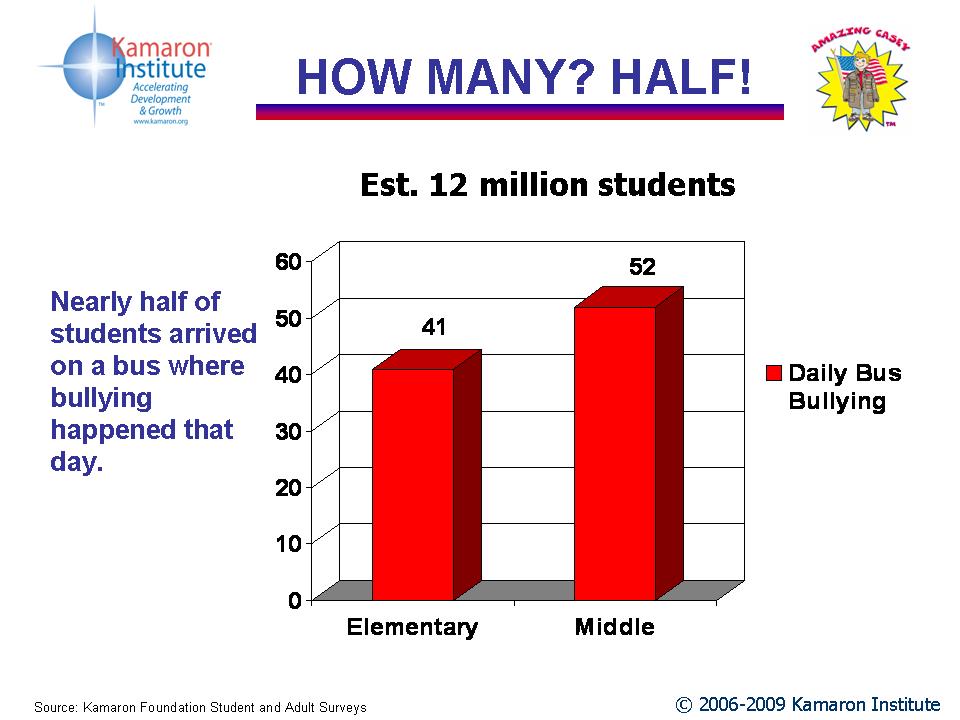Tips to Save Face on Google+ and Facebook
If you hope to keep anything private, it is probably better to stay off the Internet altogether. If a “bunker” isn’t your best life style choice, you need to know that both Facebook and Google+ are making changes to their privacy settings.
Facebook is making it nearly impossible to hide from crazy acquaintances, ex-bosses, and that bully that tormented you in the 4th grade. Whereas before you could choose whether or not you wanted to show up in search results, the new policy allows anyone to be found using the site's search function. If you are a parent, be sure and check impact on your kids’ privacy on Facebook.
The company said they made the change because they have had complaints that two people might be in the same Facebook Group, but still can't find each other with a search. They also said that people were "confused" when they tried to find a friend, but couldn't find them in search results, (ignoring the fact that this was the whole purpose of the privacy setting in the first place.)
How to Check Your New Public Face on Facebook
If you are curious as to what others are seeing when they find your Facebook page, use the "View As" feature, which you can find on your profile page’s "Activity Log" drop down menu. Google+ Google+ recently sent out an email specifying changes regarding what information it shares about you. It will allow you to opt out of "Shared Endorsements," meaning if your Google+ page follows another page publicly, you can choose whether or not you want your name and photo to appear in ads that are on that page. This means that, in theory, if you don't pay attention to your settings, you could see your name and face “hawking” products in ads without being paid a single cent.
How to turn off Shared Endorsements
1. Google+ users can sign into their Google Account, and go into the "Shared Endorsements" setting page.
2. Find the box next to “Based upon my activity, Google may show my name and profile photo in shared endorsements that appear in ads.”
3. Uncheck the box and click “Save.”
Perhaps the bigger story here is to watch what you and loved ones put on the Internet if you are afraid it will be seen by any person, world-wide. Facebook and Google could add billions to their bottom line in a heartbeat by now adding a “fee” to protect your privacy. Remember you read it here, first—I hope Google+ puts my picture next to my own idea before Facebook steals it and over shares it.