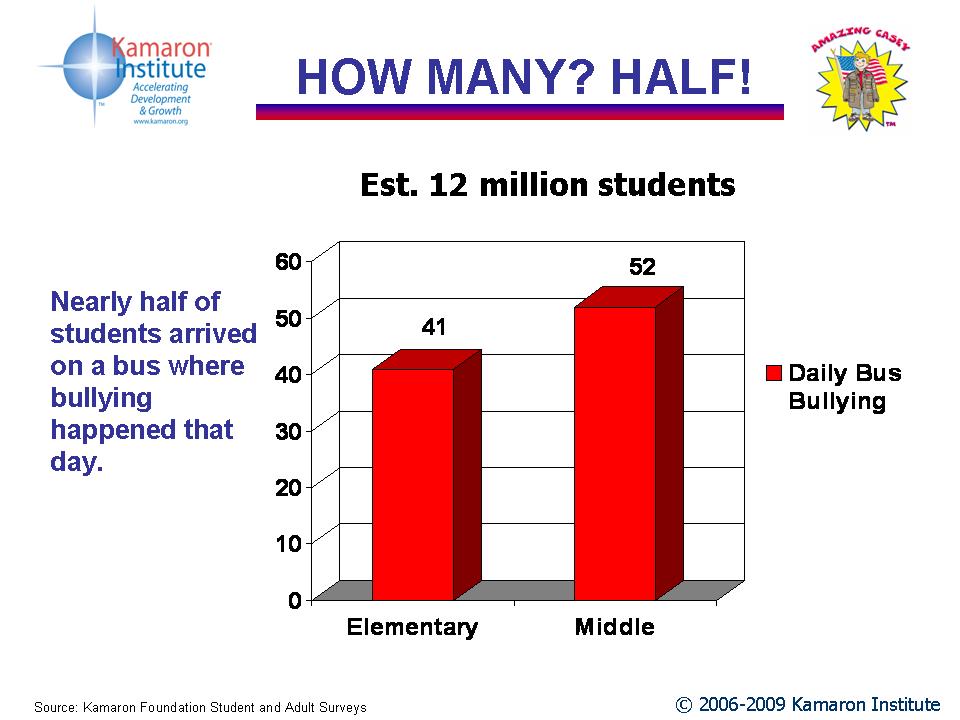Facebook Privacy start here Fig 1
How to Protect Your Privacy on Facebook
If you have people in your life who like you, you may be better off than social media giant, Facebook. Consumers recently reported that they like Facebook about as much as the cable company, airlines and the IRS*. One major cause for customer concern is privacy. Here’s how to better protect your personal and family Facebook privacy. We've even included pictures.
We all live within vast social networks with interactions at work, clubs, neighbors, PTA, parties, business conferences and others. There is, however, something that separates social networking on Facebook from social networking offline: privacy.
Real World vs Facebook World
You would never walk into a dinner party or work event with a label on your head detailing your relationship status, political and religious beliefs, date of birth and sexual orientation. I doubt that you would carry an open photo album with hundreds of photos from the many other dinner parties you have attended, some of which may not have ended as glamorously as you had hoped. Yet this is no exaggeration of exactly what the majority of people do on Facebook.
It gets worse. The likelihood is that you would know the majority of people attending the same dinner party, or at least have some connection to them. Depending on your Facebook privacy settings, people you have never heard of could be accessing your private information at their leisure.
How to Protect Privacy and Family – Basic Two Steps
.jpg) The first step is to review your Facebook privacy settings. Then select 'Privacy settings' from the submenu that appears. You will then be shown a display of your existing settings, detailing who can view which parts of your profile. If you click 'Customize settings' you will be able to change these options, which variously dictate who can view your status, photos and posts, biography and favorite quotations, family and relationships, photos and videos in which you are tagged, religious and political views, birthday and contact information. It also allows you to decide who can comment on your posts.
The first step is to review your Facebook privacy settings. Then select 'Privacy settings' from the submenu that appears. You will then be shown a display of your existing settings, detailing who can view which parts of your profile. If you click 'Customize settings' you will be able to change these options, which variously dictate who can view your status, photos and posts, biography and favorite quotations, family and relationships, photos and videos in which you are tagged, religious and political views, birthday and contact information. It also allows you to decide who can comment on your posts..jpg) Unless you are primarily interested in meeting new people on Facebook, I would recommend changing the majority of your settings to 'Friends only', or 'Friends of Friends' at the very least. The 'Friends only' setting means that only your current Facebook friends will be able to view that part of your profile, while the 'Friends of Friends' setting means that both your friends and your friends' friends will be able to see it. If your teen hasn’t secured their privacy in this manner; you should correct their privacy settings.
Unless you are primarily interested in meeting new people on Facebook, I would recommend changing the majority of your settings to 'Friends only', or 'Friends of Friends' at the very least. The 'Friends only' setting means that only your current Facebook friends will be able to view that part of your profile, while the 'Friends of Friends' setting means that both your friends and your friends' friends will be able to see it. If your teen hasn’t secured their privacy in this manner; you should correct their privacy settings.Searching for Your Name and Facebook Profile
For someone to view your account information on Facebook they first need to find your profile. This can be achieved via the website's search facility.
This search facility is increasingly used by employers to check the profiles of potential employees before making the decision of whether to hire them. Surveys report that the trending of checkin.jpg) g your “social media” persona has steadily increased over the last five years by human resource professionals and others.
g your “social media” persona has steadily increased over the last five years by human resource professionals and others.
.jpg) g your “social media” persona has steadily increased over the last five years by human resource professionals and others.
g your “social media” persona has steadily increased over the last five years by human resource professionals and others. It is an extreme course of action, however, it is possible to remove yourself from Facebook search results. Go to the privacy settings page, and select the option to view your basic directory information settings.
Friends only search option: Then change your options such that only existing friends can search for you on Facebook.
Impact: Do keep in mind that this will make it almost impossible for new friends to find and add you on Facebook. So, perhaps change the setting to 'Friends of friends' if you are still looking to expand your social network online.
If this seems like too many choices - Remain Calm. Today’s "to do" is to simply check and easily edit your basic Facebook privacy account settings listed above. That is major progress for most Facebook members (users)and earns you a check mark in the “privacy aware” column.
Different levels of privacy will suit different people. Not everyone will feel the need to fully raise their privacy shields, and few people would feel comfortable leaving their profile open to everyone.
I believe the privacy choice should be yours, not the social networks’. You want to make informed decisions and avoid accidentally telling people you don't know things that you don't want them to know. Newly armed with privacy tips, you’ll continue online social networking with a level of openness that matches your comfort level.
Tell your friends and family what you learned here. Share on Facebook, Twitter and your other social choices. Check your privacy settings.
For more informaiton on your Facebook privacy options, read the extended version of this internet priacy story.
Margaret Ross Author
Margaret Ross, expert author and trainer is the editor Kamaron Institute's Positive Impact Blog.
*2010 American Customer Satisfaction Index (ASCI). This is first time ASCI has included social networks. Facebook’s score of 63 puts it in bottom 5 percent of all measured private sector companies. Survey said IRS had higher score than Facebook