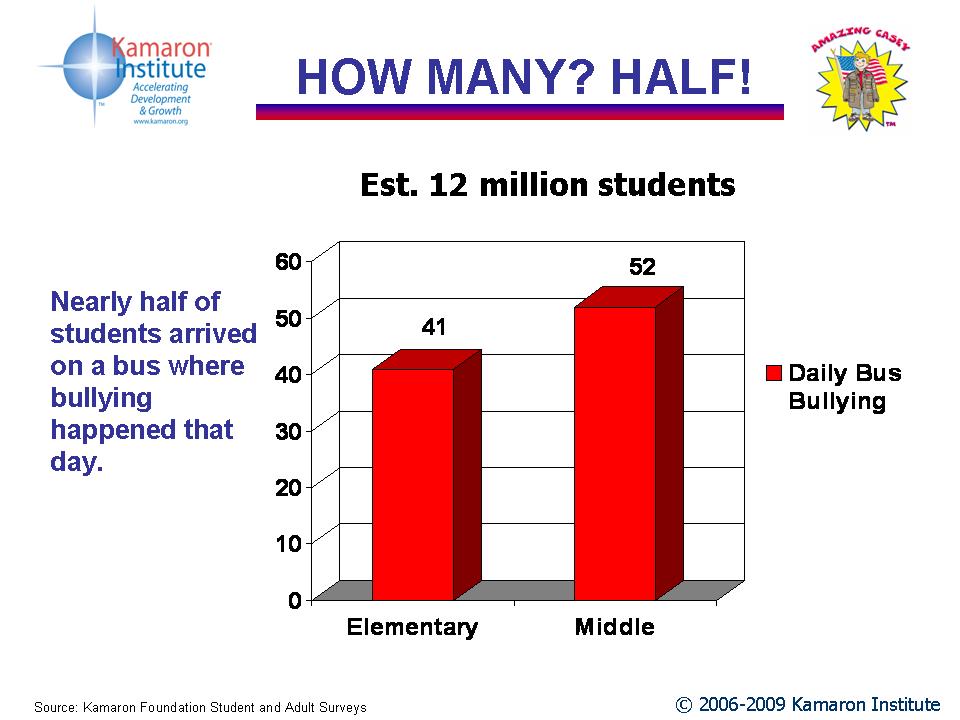Keeping personal information secure using WiFi start with awareness. Five technology tips
Five Ways To Keep Your Laptop Secure In Public Places
Free is one of my favorite price tags. However, the real cost of free WiFi can be both a budget and heart breaker. A simple stop at the corner coffee shop can result in a personal security breach of your laptop or new netbook.
The abundance of free WiFi options is excellent news. Jiwire.com currently lists nearly 70,000 wireless facilities in the USA alone. However, as ever, there are a few that want to ruin it, rummaging through your private communications and plundering your passwords. We call them crackers – the dreaded ‘c’ word. A cracker’s goal is to gain access to private information to do harm. With all this information hurtling through cyberspace, we run the risk of someone of disrepute intercepting our private data, leaving us susceptible to credit card fraud and perhaps even identity theft.
The first step on the road to Internet security is awareness. Following these five WIFI security steps, will help you avoid becoming the next WIFI security causality.
Five Steps To Increase WiFi Safety
1. Keep Your Email Safe in Cyberspace
The most frequent WiFi activity is email. Thus, making email checking and sending your weakest WiFi security link. To keep the contents of your inbox private, it’s important that you sign-in as securely as possible. Yahoo! offers a ‘sign-in seal’ (https://protect.login.yahoo.com), helping to protect you from phishing. Yahoo!, Gmail and Hotmail all provide SSL security to anyone that signs in via their secure URLs: https://login.yahoo.com, https://gmail.google.com and https://login.live.com respectively.
2. Consider Virtual Tunnel Travel To Surf Safely
A Virtual Private Network (VPN) can provide you with a secure trip out onto the World Wide Web in the WiFi world. VPN’s provide a cloak of invisibility from hackers and others who intend to do you harm. This safety tip is critical to keeping you and your PC or netbook safe. Install VPN software on any laptop you intend to use to access public WiFi. VPN software is available free of charge (OpenVPN – www.OpenVPN.net) or for a small monthly fee check out (GoTrusted – www.GoTrusted.com - $5.99/month), and is extremely easy to set-up. Once you have it up and running you will be operating within an almost impenetrable secure tunnel, deterring would-be hackers. Without a VPN, regardless of which firewall/browser you use, everything you type into your computer is potentially viewable to those with sufficient know-how and deviant motivations. With a VPN browsing the net from wireless hotspots is as secure, if not more so, than at home.
3. Add Password Power – The Three Word Safety Rule
The rule here can be summarized in three short words: tell no one. Certainly don’t reveal passwords in instant messenger conversations, on forums or in emails. If you’re planning to use WiFi hotspots regularly it’s advisable to change your web browser’s settings such that it no longer stores your passwords. Mozilla Firefox allows you to have multiple profiles, which means you can create one for WiFi surfing without password storage, but still have the convenience of stored passwords when you are at home.
4. Firewall software, Take Control from the Control Panel
A Firewall is a program that stops other people from accessing your computer’s network, filtering the traffic going in and out. Firewalls are now widely available and come as standard on operating systems such as Windows XP and Mac OS X. However, it’s your responsibility to ensure your Firewall is turned on, before using a public WiFi hotspot. You can do this via the Control Panel on your PC or under the Security section of System Preferences on your Mac.
5. Web Browsers Beware Missing This Risk
Most people simply use whatever web browser came pre-installed on their computer (usually Internet Explorer), without ever really thinking about it. However, the truth is, some web browsers are more susceptible to attacks from hackers than others. As a general rule, the more popular the browser the more susceptible it is, which is one reason why many people switched from Internet Explorer to Mozilla Firefox. However, Firefox’s rising popularity has left it increasingly prone to attack too. The best advice is to keep whatever browsing software you use up-to-date, and watch out for news of recent attacks (www.BrowserNews.net). If an attack occurs on the browser software you are using, switch to one of the many other free browsers available.
Margaret Ross, speaker and writer, grows and encourages people in business and in their lives. Ross is CEO of the Kamaron Institute, a leading management consulting, training, and market research communications firm. Margaret is the editor of Kamaron PI, the Positive Impact blog, host of Telly award winning Success Class and is a regularly featured guest on America’s top radio shows.